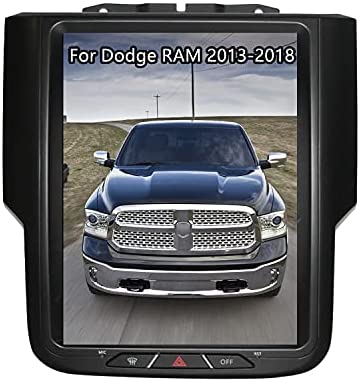







Price: $1,212.00
(as of Feb 17, 2022 16:05:34 UTC – Details)


For Dodge RAM 1500 2500 3500 2013 – 2018Support manual air conditioner version, automatic air conditioner version, after installation, the air conditioner can be controlled on the screen.Support seat heating, seat ventilation and other functions,Support Alpine power amplifier.Support to display original vehicle information such as vehicle speed, fuel consumption, and doorCPU Processor: RX3399 Six-Core 64bit PX6 Dual-core Cortex-A72 + quad-core Cortex-A53 architecture, 64-bit,Main frequency exceeds 1.8GHz
About the connection method of air conditioner and warning light


For the warning light cable: there is a cable on the back of this product with a white plug, no matter what type of radio of the original car, this cable warning light must be connected to work normallyAbout air conditioning:If your original car radio has an 8-inch screen and has functions such as seat heating: Please keep the air conditioning controller panel when installing, and then connect the cable according to the instructions. After confirming that there is no problem with the cable connection, please enter the installation setting. Password: 8861. Modify the current model to: Dodge RAM HI. Then save and restart, the air conditioner can work normally.If your original car radio is not of the type mentioned above, then you only need to connect the original car’s air-conditioning cable to the interface on the back of this product, without any modification to the installation settings.If you have other questions about installation or use, you can leave a message to us at any time






Built-in DSP (Digital Sound Processor)
Equalizer with 16 frequency bands, 4*50W stereo, amplifier IC: TDA7850,Smart bass-enhance the bass effect.Loudness and bass filters-deliver accurate sound.Balance and delay-to ensure that each speaker transmits the sound you hear to your ears at the same time.
Built-in CarPlay & Android Auto
You can project the software on the phone to our product and control the software on the phone on the screen.For iphone, you can connect wirelessly.For android phones, you need to download an android auto on your phone and connect via USB
HDMI interface
High-definition video output, you can connect to the rear seat screen to share the content on the radio screen with your family and friends






GPS navigation
Built-in GPS receiver module with external GPS antenna. Support online and offline Navi applications,Supports Google Maps, Sygic, Waze and any other navigation software compatible with Android OS.
Support steering wheel control
You can switch songs, change channels and adjust the volume through the steering wheel control buttons, which is convenient to use and safer to drive
Radio RDS
Support FM, AM radio frequency bandSupport RDS function,








Reversing camera
Support reversing video inputSupports AHD cameras.Support 360 panoramic camera.Built-in reversing track line, which can be turned on and off in the settings
Bluetooth 5.0
Built-in microphone and free external microphoneA2DP: SupportCan realize clear hands-free calls, synchronize your phonebook, quickly search for contacts.Please note: When connecting to bluetooth, please search for the bluetooth signal of the mobile phone on our product to connect, do not directly connect the bluetooth of our product on the mobile phone
Split screen function
Two softwares, such as navigation and video, can be run on the screen at the same time.Some software functions conflict, and the split screen function cannot be performed
Google Play Store
You can download various software on the radio screen, such as: youtube, Facebook, Instagram, Twitter, Tiktok, etc.








Internet connection
With wifi antenna, you can connect to wifi or mobile phone hotspot network
USB interface
Equipped with two USB interface extension cables, you can connect to DVR, DAB, TPMS and other devices to expand more functions
Music/Viado
Support lossless music formatimage processor Mali-T860, supports 4K video playback
Mirror link
You can project the screen on the phone to the radio screen for display,It’s like a mirror.


Modify the homepage logo
There is Display Speed in User srttings, select: Meter or CompassEnter the installation settings, password: 8861.Click on the car typeClick on the car model with the green backgroundSelect Homepage Logo in Logo settings,Select the picture, check it in the upper right corner, and then click OK to return.Click APPS on the navigation bar, select: NormalLogo, click: Set Normal logoFind any one in the settings: save and restart, after restarting, the truck model can be displayed


Modify the boot logo
Enter the installation settings, password: 8861.Click on the car typeClick on the car model on the green backgroundSelect Boot Logo in Logo settings,Select the picture, tick it in the upper right corner, and then click OK to return.Click save to restart


Save the radio frequency band
Open the radio interfaceThere are six places to save frequency bands under My Favorite StationPress and hold any position to save the current radio frequency bandPress and hold the same location to overwrite the previously saved station


time setting
Click settings, more settingsFind Date&time, choose the correct time zoneAfter connecting to the network and GPS positioning, the time will be updated automatically.If the time is displayed incorrectly by the automatic update, you can manually set it after turning off Automatic date & time
★Navigation, With GPS positioning system.,Can support online or offline navigation. You can use such as Google Maps, iGO, Sygic, Waze and other GPS programs.
★Built-in WiFi module And Bluetooth 5.0, you can connect to WiFi or mobile phone shared hotspot network to browse websites or download video and music. Bluetooth 5.0, with faster transmission speed, wider coverage and enhanced anti-interference, hands-free calls while driving to avoid noise interference
★Use NXP6686 radio module, support RDS function, you can also add DAB module. Keep abreast of life dynamics
★[Professional pre-sales and after-sales service] Manufacturer’s direct sales store, one-year warranty + direct cooperation with automobile manufacturers, plus lifetime after-sales service. If you have any questions, Please feel free to contact us




![FANSONG iPad Air 2 Case Litchi Leather iPad 5th 6th Generation 9.7 Inch 2017 2018 Cover with Pencil Holder Stand Slim Magnetic Apple iPad Pro 9.7 2016 Covers [Auto Sleep/Wake up] for Girls Women](https://factorydirectdeals.ca/wp-content/uploads/2022/04/41HaCS5ufrL._AC_-336x220.jpg)

