



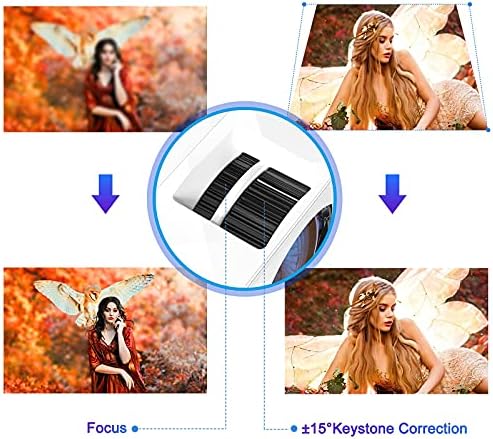



Price: $119.99 - $99.99
(as of Sep 14, 2021 09:31:45 UTC – Details)
Product Description




Why Choose TOPVISION Projector?
More Stable WiFi Connection on the market: Connecting devices with this mini projector through wifi both for iOS and android with simple connection steps, enjoy free life anytime and anywhere.The Latest WI-FI Connection Design: This wireless projector with its Wi-Fi & USB functionality is perfect for your evening in your backyard with your family. Let us say goodbye to the expensive HDMI adapter and keep the money!Upgraded to 6500 Brightness: Projector has upgraded to 6500 brightness, advanced display technology can provide very vivid images on the screen, which is 80% brighter than ordinary projectors.Choose TOPVISION, Get A Better Home Movie Theater Experience!






Fully Upgraded Configuration
Video projector with a 6500L high brightness LCD imaging lens (80% higher clarity than similar products), and the image quality contrast ratio is up to 6000:1, supports 1920*1080 resolution, providing you with an impressive viewing experience!
Lower Noise
The wireless projector adopts the latest cooling system, reducing the fan noise to 40.2dB successfully. You needn’t worry about overheating or excessive fan noise no longer! (Note: To extend the service life of the projector, please turn it off and rest after 3-4 hours of use)
HiFi Stereo Speakers
TOP VISION video projector with dual stereo speakers with high-quality sound and 240″ image display brings you a real home theater experience. You can also connect the home projector to external speakers via a 3.5 mm audio jack for better sound quality.






Multiple Connection for Home Projector
This Wireless projector is featured with multiple ports for ease of use, including HDMI, VGA, USB, AV, SD, 3.5mm Audio connectors. Compatible with iOS, Android phone, TV stick, Roku stick, computer, tablet, U disk, SD card, DVD, game console, etc.
Lightweight & Portable
The mini projector is small enough to be put into a backpack. Compared with other projectors, you are able to set up your own home theater at any time and anywhere! You can enjoy movies, videos, and games no matter at home or in the outdoor courtyard, or even traveling on business!
Provide You Entertainment Time
This movie projector is very suitable for home movie entertainment, backyard, games, and party fun. You can set it all up from the comfort of your sofa using its remote. Just sit back and enjoy some cinematic greats.


How to Screen Mirror Your Android phone to this Projector?
1. Select “Source” in the user interface after power on.2. Turn on the WLAN (WiFi) and the mobile data traffic on your phone.3. Last, please turn on the wireless projection function in the phone status bar or setting page, search “RKcast-XXXX” and click connect.
How to Screen Mirror Your iPhone to this Projector?
1. Select “Source” in the user menu after power on.2. Plug the USB cable of the iPhone into the OUT 5V port.3. When connecting for the first time, please click “Trust” from iPhone, and enter your screen lock password to achieve the projection. (Note: Please refer to the user manual for wireless projection)
How to Screen Mirror Your Google Phones to this Projector?
1. Open “SETTING” of the phone and select “Wireless” Connection2. Search for and select the hotspot emitted by the projector(note: the hotspot name is RKcast-****), enter the password 12345678 and exit the settings menu after connecting successfully3. Open ” Browser ” and enter the IP Number of the projector into the URL bar. (Note: Please turn off mobile data communication when entering the IP address.)4. Select “Wifi AP” and then click “Scan”5. Select your home wireless network and enter the password.6. A Wifi icon and the name of the wireless network in the connection will appear in the upper right corner of the projection screen after the projector is connected to the wireless network. (Note: Please ignore the prompts “Cannot access this page” and “Cannot connect to network”. Such prompts are normal.)7. Open the wifi in the Smart Phone settings, then select your home wireless network(The wireless network should be the same as the home wireless network mentioned in step 5), enter the password, and connect.8. Slide the phone interface from the bottom up to enter the control center, then open “Screen Mirroring”, Select the projector device., it ends here(Note: The projector device is named RKcast-****)
Friendly Reminder:
1.Copyrighted videos (Netflix, Amazon Prime Video, and Hulu) must be played through Fire Stick, Roku, Computer, and laptop.2.NOT support Dolby sound. If there is no sound when playing videos like Netflix, turn off Dolby sound.(Settings > Display & Sounds > Audio > Dolby Digital Output > and then turn Dolby Digital Plus OFF)
👍【Easy Connection Via WiFi or USB cable】: This portable mini projector wireless connection functions better than 90% of similar products. While compatible with PS3, PS4, PS5, X-Box One, and other gaming devices. If you’re a gamer, the T25 is worth a look, no need to connect HDMI cable, you can get a good gaming experience!
🚀【240 ” Large Screen Size Experience】: Projection size up to 240 inches, projection distance of 6.8-22.9 feet, a surprisingly built-in Hi-Fi stereo speakers, home theater outdoor projector allows you and your family to enjoy a pleasant viewing experience. The movie projector is small enough to fit easily into a backpack for taking out and about.
🚀【Comprehensive and Extensive Device Compatibility】: Video projector equipped with a full range of hardware device interfaces with HDMI/VGA/USB/AV/SD/3.5mm Audio connectors. Compatible with iOS, Android phone, TV stick, Roku stick, computer, tablet, U disk, SD card, DVD, game console, etc.
🚀【Quality Assurance + After-Sales Service】: Any questions about the phone projector, please contact us, we will give you a satisfactory answer within 12 hours. We provide a 90-Day Money-Back Guarantee + Lifetime Replacement Warranty!




![FANSONG iPad Air 2 Case Litchi Leather iPad 5th 6th Generation 9.7 Inch 2017 2018 Cover with Pencil Holder Stand Slim Magnetic Apple iPad Pro 9.7 2016 Covers [Auto Sleep/Wake up] for Girls Women](https://factorydirectdeals.ca/wp-content/uploads/2022/04/41HaCS5ufrL._AC_-336x220.jpg)

