





Price: $279.00
(as of Feb 20, 2022 12:13:35 UTC – Details)


Android users please download Android auto and the corresponding Google app to your phone from the Google store first


Processor: T3L-7708 / 4 Core
RAM: 2 GB RAM
Internal memory: 32 GB
Operating system: Android 10.0
Display: IPS display with multi-touch screen 1024 x 600 HD display multi-point capacity touch screen
Audio: TDA 7851 module
Supported functions: W-LAN, steering wheel remote control, rear view camera, external micro, brightness control, RDS, TV etc …
USB : 2 x USB 2.0 standard transmission max. up to 128 GB, can be further divided as required.
Bluetooth: BT 5.0 A2DP music with title and phone book can be synchronized
Video decoding: Supports RMVB, MKV, MOV, WMV, AVI, MPG, TS with 1080P H.264 format and many more.
Network connection: WiFi dongles or hotspot from your smartphone
Working temperature: -20–70 degrees Celsius
Package:1x Car Radio 1XPower Cable 1xRCA Cable 1XGPS Antenna 1xReversing Camera Cable 2xUSB Cable 1XMIC 1X Canbus Box




Not Support MQB
If your car model is on the left,the car radio is not suitable for your car,Please do not buy.
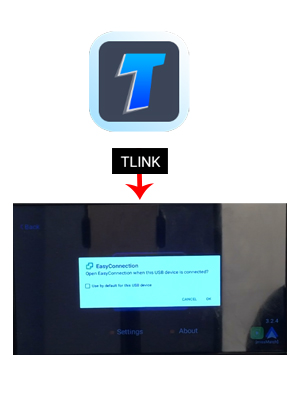
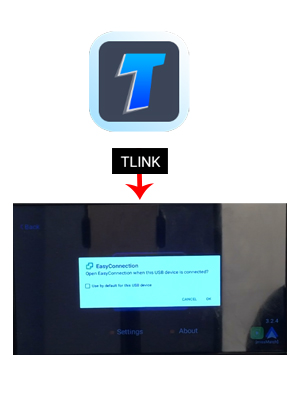
TLINK APP

 QR Code
QR Code
When you use the carplay or Android Auto Function,If you have any question,you also scan the QR Code to watch the User’s Video.
Carplay&Android Auto User’s Manual
You’ll see most Phone APPs displayed clearly on the car radio screen.
1.If your phone system is IOS
-Connect your iPhone via cable(USB Port)
-Open the TLINK APP on the radio and try to use the Carplay Function directly
2.If your phone system is Android
-Connect your Android phone via cable(USB Port)
-Download the Android Auto APP on your phone
-Open the TLINK APP on the radio to use the Android Auto Function.
Notice1:If you want to use the Carplay or Android Auto Function,you must tap the TLINK APP to achieve the connection. Notice2:When you open the TLINK App,you will Get a hint: Open EasyConnection when this USB device is connected? Please choose CANCEL. Seller Service: Always Online.


Bulid in Carplay
Apple CarPlay makes driving smarter Use all your essential iPhone functions on the road, with Apple CarPlay. Connect your phone via cable, and you’ll see a familiar interface displayed clearly on the screen. Tap the icons to take calls, check voicemails and text messages, or bring up maps. And of course, listen to your favorite songs using iTunes, Apple Music, or installed apps. Apple CarPlay even lets you talk to Siri to control everything using voice commands. You can dictate text messages, control music playback, or get directions, without ever taking your eyes off the road. Here are the compatible apps list for Apple iPhone: apple.com/ios/carplay; More apps may be added to compatible apps list in the future;


Android Auto
Android Auto gives you all the help you need
Journeys are easier and safer with help from Android Auto. Connect your Android phone via cable to get traffic information, lane guidance, and real-time navigation assistance from Google maps. You can even send text messages, take calls, or check your voicemail through the simple interface. Android Auto also includes the outstanding voice-recognition technology, so you can control everything just by speaking. Get directions, send messages, make calls, and control music while keeping your hands safely on the wheel.
Here are the compatible apps list for Android Phone:play.google.com/store/apps/collection/promotion_3001303_android_auto_all.More apps may be added to compatible apps list in the future;


Easyconnection
EasyConnection allows you to cast what’s displayed on your smartphone to car screen
It allows users to cast what’s running on phone’s screen to the car stereo screen by running an application called EasyCon.So you can use the phone’s GPS navigation app(Google Maps,Waze,Tomtom,etc)for online navigation,or let your phone’s video app(YouTube,etc)display on DZT017’s screen.It is compatible with the latest Android&iOS smartphones.
Considering both CarPlay and Andriod Auto are not compatible with video apps,such as YouTube,EasyCon provides an alternative option,especially when you hope what’s running on your phone can also be output to be displayed on a second monitor via video out interface for kids.
Watching video while car is in motion may be illegal,and we do not recommend it.
Note:EasyConnection and CPAA(CarPlay&Android Auto) cannot be enabled at the same time. When you enable the easyconnection function in the settings,the system will automatically disable CPAA feature,and vice versa


Bluetooth Hands-free and A2DP Bluetooth Stream
Bluetooth enabled for wireless hands-free calling and speaker listening when paired with a smartphone.
Wirelessly stream audio via Bluetooth so you can listen to streaming music services such as Spotify and Pandora and control the track & volume up/down and play/pause through your system.
Users can see music ID3 tag information on the BT Music display.


Carplay


Android Auto


Easylink


Bluetooth
Function








Latest 178° Full-Viewing Angle
IPS display screen, excellent viewing experience
SCU-MAXOCN Starter version applies 178° full-viewing angle IPS display screen, which helps improve viewing experience in strong daylight, and important app tips such as navigation prompts could be viewed clearer than traditional display screen;
In addition, IPS display technology has outstanding color rendition,as well as retaining displaying naturalness;
Rear/Front Camera Input/USB Port
The rear camera input automatically displays the image on the unit’s screen when the vehicle shifts into reverse. Rear camera sold separately;
This Unit is also compatible with SCU-MAXCON Single-Camera-Based Surround View Rearview Parking System. Get Bird’s-Eye view of surroundings with one camera. It is sold separately;
An extra video input (RCA port,CVBS signal) allow users to connect a camera for special purpose (side camera view, front off-road camera view). Camera not included;
USB : 2 x USB 2.0 standard transmission max. up to 128 GB, can be further divided as required.
Video Out
USB Audio/video playback & Video output for Headrest Monitor
Built-in Music/Video player allows user to play high quality audio and up to
1080P video via the SCU-MAXCON DZT017. All you need to do is to hook a external USB storage loaded with media files! It supports USB flash drive files up to 32 GB for music playback on units.
Built-in Video Output feature allows users to conenct up to 2 monitors to this unit via RCA Video Out interface, and what’s displayed on the DZY017 will be synchronized on the second monitor
GOOGLE MAP and Waze
DZT017 is pre-installed Google Maps and WAZE.people could download Google offline Maps as well, so DZT017 will work without Internet.
Waze-Brand identity system for the community-powered navigation app that helps drivers work together to beat traffic.Waze is good at finding alternative routes around accidents or traffic jams, especially because it alerts drivers in advance if an accident happens. Waze’s police report is also helpful because it helps drivers monitor their speed and avoid getting tickets. To save time, however, Waze prefers to take drivers back to the roundabout through residential areas. This may be ideal for long drives, but it’s not as taxing for short trips.
Meanwhile, the Google map can still reach the destination in time and alert drivers to information about accidents and traffic jams. But the alert does not provide information as Waze does, mainly because the Google map has no social aspect.
✔Features:Android 10 system double Din head unit,7 inch IPS touch screen,2G+32G memory,Support Multilanguage,support Apple Carplay,Android Auto,Easycon,FM/AM/RDS,Bluetooth,Steering Wheel Controls, with USB/RCA/RVC/TMPS/DVR/OBD input.The machine is suitable for Volkswagen PQ35 and PQ46.Not suitable for GOLF7 PASSAT B8. Package:1x Car Radio 1XPower Cable 1xRCA Cable 1XGPS Antenna 1xReversing Camera Cable 2xUSB Cable 1XMIC 1X Canbus Box 1XMic
✔Carplay:Connect Iphone to radio via USB cable,the system must be at least IOS 10.The IOS14 beta has added wallpapers,music,maps,Siri,and more.Use Siri to send voice commands,make calls,send text messages,view maps,etc.The map and the music playing interface at the same time. Quickly view and operate,reduce manual clicks on the screen, not only improve driving safety, but also bring driving pleasure .Carplay allows drivers to use the phone functions with minimal interference while driving.
✔Android Auto:Use a cable to connect to the radio,therefore it can use many Apps from the smartphone,including Google map,music or radio, etc.As with IOS users, they use the voice command “OK Google” to send and receive messages on various social Apps,make calls or media control.Using Google Map data and constantly updating maps for free, it also has real-time GPS navigation and traffic conditions warning to help you plan your route.
✔Bluetooth:1.Bluetooth Hands-free2.Dial the phone number wirelessly. 3. Add favorite phone numbers. 4. A2DP play Bluetooth music, wirelessly play and control your music and applications such as Spotify and Pandora.Support multiple wireless transmission without cable connection.Connecting to Bluetooth can play music from mobile devices through car speakers.Users can see music ID3 tag information on the BT Music display.
✔ Warrenty&Service:One-year Warrenty.We are here at your service,any question,please conatact us.It supports speakers with up to 4X4 ohm impedance. The machine does not support Dynaudio and Fender sound systems. Attention:The rear camera is not compatible with our radio which recommended by Amazon in “frequently bought together”.It is not our product.If you need a camera, please contact us or search it in our store.




![FANSONG iPad Air 2 Case Litchi Leather iPad 5th 6th Generation 9.7 Inch 2017 2018 Cover with Pencil Holder Stand Slim Magnetic Apple iPad Pro 9.7 2016 Covers [Auto Sleep/Wake up] for Girls Women](https://factorydirectdeals.ca/wp-content/uploads/2022/04/41HaCS5ufrL._AC_-336x220.jpg)

