







Price: $36.99
(as of Mar 03, 2022 23:07:54 UTC – Details)


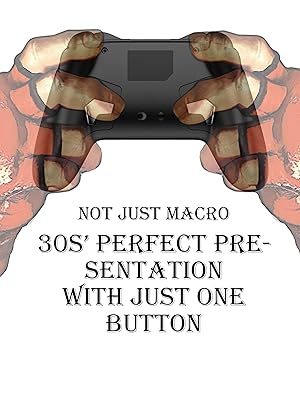
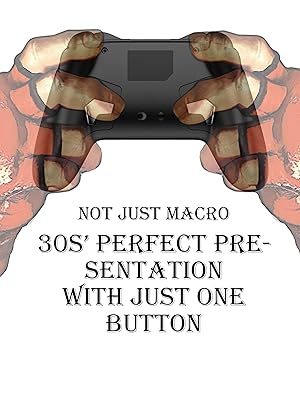
controller HD-6500
Q&A
1. Q:How to use iPhone to play gennshin impect with this controller.
A:Confirm that the IOS version of iPhone is above 14.If it’s not 14, please update your iPhone IOS.After connecting the controller to the iphone, enter the game settings, and modify the operation method to the controller.
2. Q: How to connect to PC wirelessly. A: You can use mobile mode to connect. The Android mode(B+home) is Dinput,Apple mode(A+home) is XInput, and can support steam. 3. Q: How to play COD(call of duty moblie) on Android phone. A: Cod only recognizes Xbox controller.So you have to use Apple mode(A+home) to connect Android phones.
Loop capable 30s’ Operations Customizable Back-Buttons
Reproduct up to 30s’ or 25 buttons operations perfectly of the left and right sticks, up、down、left 、right , A、B、X、Y、L、R、L3、R3、zL、zR, include the operations of interval and Long press ,Press multiple buttons at the same time.
With the loop function, you can loop the operations by hold down the back button.
A operation that can be activated once, you can reproduce it many times.
When only one key is copied, it is automatically recognized as single key mapping, which can realize the function of long press. Even if the power is off, the copied operation in the back key will not disappear.


controller game

 In IOS 14 / ipads 14 or tvOS 14, you can remap the controller buttons
In IOS 14 / ipads 14 or tvOS 14, you can remap the controller buttons
When you connect the controller to iPhone, iPad, and Apple TV, you can assign each button to another one in the settings → General → gamecontroller → Customize
Game controller game for smartphone
Besides the game in the picture
Download the application ’controller’
You can check up which game this controller available.






Exclusive Button for Switch connection.
When connecting switch for the first time, just press and hold the key to connect. When you use it again,just press the home button to waking-up Switch Console and reconnect!
Three-level shooting Frequency TURBO and turbo-lock function
You can switch the Shooting frequency freely (5 / 10 (initial) / 15 times).And you can set manual TURBO or automatic continuous shooting(turbo-lock function),
It doesn’t need to press and hold the button, it can also shoot continuously.
The buttons that can set the turbo function are:L、R、ZL、ZR、X、Y、A、B.
Four-level adjustable Vibration
Vibration strength can be adjusted to 0 / 30% / 70% / 100%.If the vibration strength is set to 0, the vibration motor does not function.Vibration motor can be enabled by increasing vibration strength.






Latest six axis gyro sensor chip
The motion of the controller calculated by each three axes of acceleration / angular velocity sensor becomes even more accurate.
Exchangeable function
The button layout of mobile games is different from switch,Considering this problem, the function of A and B, X and Y, the left stick and the D-pad can be exchanged,After the function exchange, the cross key and the left stick can operate in eight directions simultaneously.
stable to use over an extended period
With the latest 64 bit AI chip, and 650 MHA capacity battery,
It can be used continuously for up to 15 hours. You can also respond to a quick charging with the USB – C charging.


Introduction of free update system
The update system is introduced and not only for the repairing firmware , but if the latest funtion is developed, you don’t have to buy the controller again, and you can update the firmware to get new funtion.
.
Follow this procedure to update the firmware:
Download the update to the PC and double click to start.Next, Hold down the L3 button in controller, connect the controller to the personal computer with USB cable, and then click the update button to complete the update.
.
Firmware version available:
1.13(Default firmware from April. The dead zone of the stick is large.Use if for drift prevention or stick is aged)
Download URL:drive.google.com/file/d/1MlpScHtsSShLbYAYWPL2lvSCXwVttpb4/view?usp=sharing
1.15(It is the latest firmware in June, and the dead zone of the stick was made a little smaller than 1.13.)
Download URL:drive.google.com/file/d/1geh6W1fxHeNPXRTHt1LxblulwnZmOeE5/view?usp=sharing
【Loop capable 30s’ Operations Customizable Back-Buttons】 Two back buttons that can reproduct up to 30s’ or 25 buttons operations perfectly of the left and right sticks、up、down、left 、right , A、B、X、Y、L、R、L3、R3、zL、zR, include the operations of interval and Long press ,Press multiple buttons at the same time.Loop the operations customized by hold down the back-button.And you can also map a single key to the back -button.
【Super Compatibility】: The controller is compatible with Switch/iOS13,14,15/iPhone/iPad/Android/PC/MACBOOK/APPLE TV and various games such as “Genshin impact”,”Call of Duty”,”Fortnite”, “GTA”, “Minecraft” etc.. Please note that PUBG are not MFI which cannot be covered by this product.
【Three-level Turbo and Turbo-lock function,Six-axis gyro,Four-level adjustable Vibration,】Adjustable Turbo function offers three-level shooting frequencies (5,10,15 shoots per second) to achieve different Turbo effects.And you can set Turbo-lock function that shooting automatically without press any button. Highly sensitive six-axis gyro and four-level vibration monitor the tilt and actions to provide the best attack, wound and shock experiences.
【ONE click to Waking-up Switch】:No action needed on Switch during TV mode, just press the home button to waking-up Switch and reconnect automatically!【Interchangeable left joystick, D-pad,X, Y, A,and B】Easily interchange the functions of left joystick, D-pad,X, Y, A,and B based on your needs.
【COWBBOX One-year Warrant】we offer a no-questions-asked full money-back guarantee within 30 days of purchase. And we will exchange your product free of charge and it is guaranteed for 12 months from the date of purchase. Please contact us if you have any qustions about the controller.






